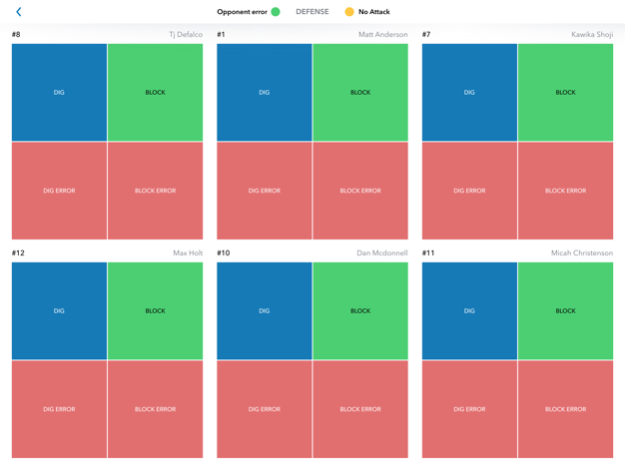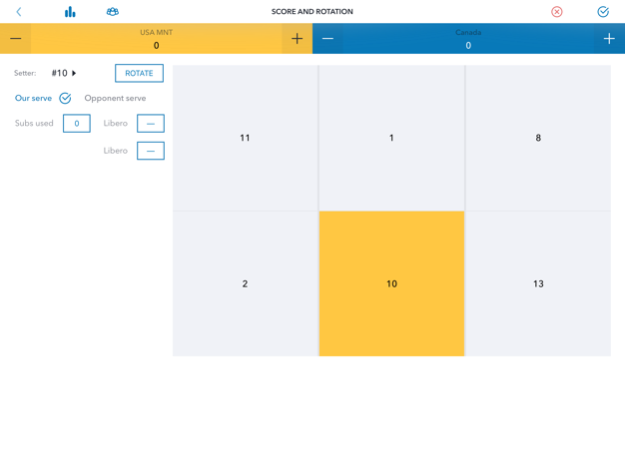GMS Stats 1.9
Continue to app
Free Version
Publisher Description
GMS Stats is the fastest and easiest app for volleyball statistics. Record statistics, analyze them, and translate them into a practice plan, all with the simplicity and efficiency that has been a Gold Medal Squared hallmark for over 30 years.
GMS Stats is easy enough for any beginner coach, player, or parent to learn to use, yet provides powerful analysis to allow you to dive as deep as you want.
simple > complex
Every action only takes one tap to record. Our unique interface follows the flow of the rally automatically, making GMS Stats the most intuitive volleyball statistics app. Whether your stat keeper is a coach, player, or parent, we reduce the learning curve so you can get working as quickly as possible.
BETTER DATA, BETTER DECISIONS
We've been studying volleyball statistics for over 30 years. We know what translates to winning and what doesn't. The GMS Stats doesn't just give you a statistics printout, we show you how your team compares to top teams at your level in each category, and where you need to improve.
PLAN PRACTICES
Not everybody wants to spend hours diving into their statistics. With the GMS Stats Wizard feature, you have the advice of former USA National Team Technical Coordinator, and stat volleyball stat geek extraordinaire, Joe Trinsey at your fingertips. The smart algorithms he developed break down the statistics and show you how to translate your statistics into a practice plan in under a minute!
NO UPGRADES NECESSARY
With a free download, you get the full power of GMS Stats at your fingertips. You pay based on how many matches you need to scout. Use the program for as few or as many matches as you want. It's as simple as that!
Sep 8, 2022
Version 1.9
Fixed unlimited subscription issue, screen issues.
About GMS Stats
GMS Stats is a free app for iOS published in the Health & Nutrition list of apps, part of Home & Hobby.
The company that develops GMS Stats is GMS Stats. The latest version released by its developer is 1.9.
To install GMS Stats on your iOS device, just click the green Continue To App button above to start the installation process. The app is listed on our website since 2022-09-08 and was downloaded 2 times. We have already checked if the download link is safe, however for your own protection we recommend that you scan the downloaded app with your antivirus. Your antivirus may detect the GMS Stats as malware if the download link is broken.
How to install GMS Stats on your iOS device:
- Click on the Continue To App button on our website. This will redirect you to the App Store.
- Once the GMS Stats is shown in the iTunes listing of your iOS device, you can start its download and installation. Tap on the GET button to the right of the app to start downloading it.
- If you are not logged-in the iOS appstore app, you'll be prompted for your your Apple ID and/or password.
- After GMS Stats is downloaded, you'll see an INSTALL button to the right. Tap on it to start the actual installation of the iOS app.
- Once installation is finished you can tap on the OPEN button to start it. Its icon will also be added to your device home screen.